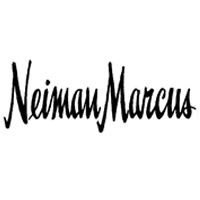UberEATS Reviews
UberEATS Customer Reviews (2)
- Most recent
- Oldest
UberEATS Customer’s Q&A
UberEATS FAQs
About Ubereats.com Payment Method?
Uber Eats accepts several payment methods. These include credit or debit cards, PayPal, Venmo, gift cards, and CVS Pharmacy. To pay with CVS Pharmacy, one can visit a CVS Pharmacy location and pay with cash. The cashier will ask for the Uber account credentials and upload the corresponding funds.
For using the app, after adding the items to order, tap "CHECK OUT". Scroll down and tap the payment method. Select the preferred payment account. Note: A payment method can be added by tapping the "Add Payment" icon. Review and tap "PLACE ORDER".
To update or delete a payment method, select “Account” and then “Wallet.” Select the payment option. Tap “Edit” to update the payment info, or tap “Remove payment method” to delete. Be sure to tap “Save” or “Confirm” when done. Only a debit or credit card’s expiration date, CVV number, and billing zip or postal code can be edited. While the card number can’t be edited, the card can be removed from the account and then added again as a new payment method. The account must have at least one payment method at all times. If one wishes to delete the only payment method, a new one needs to be added first.
About Ubereats.com Popular Products and Services?
Uber Eats is a popular food delivery service that allows clients to order food online. It connects people with local restaurants and cafes, making browsing menus and placing orders a breeze. The service offers contactless delivery for restaurant takeout, groceries, and more. Users can place orders with local restaurants from the Uber Eats website or mobile app, and food is delivered directly to their door, usually for a small delivery fee.
Users can set up group orders or schedule orders for a later time as well. The service also allows users to search for specific restaurants by name, types of cuisine, or a particular item of food. There are many ways to search and filter for food, including price, delivery fees, and dietary restrictions.
In terms of popular products, French fries, pad thai, and garlic naan topped the list of the most ordered items on Uber Eats. Other popular items include soda and miso soup. These trends were determined based on customer order data.
About Ubereats.com Prices and Cost?
The cost of an order on Uber Eats includes several components. The base price of the food is set by the restaurants themselves. On top of this, there are additional fees such as a delivery fee, a service fee which is around 15%, and potential small order fees. Applicable taxes are also added to the total cost. Customers have the option to leave a tip for the delivery driver. Some users may encounter additional costs like subscription fees for Uber One or promotional discounts that can affect the final price. The delivery fee can range from $0 to $8, and the average delivery fees range from $0.49–$7.99. Users can save on their orders by filtering restaurants by price, taking advantage of special offers and rewards, signing up for Eats Pass, checking deals, and paying with a rewards card. Despite these costs, many find the convenience and variety offered by Uber Eats to be worth it. However, prices can be higher due to factors such as restaurant mark-ups, driver compensation, hidden fees, and increasing demand.
Ubereats.com Return Policy?
Uber Eats has a Nationwide Shipping service. To place a Nationwide shipping order, open the Uber Eats app and click the “Nationwide shipping” tile. Once the desired merchant is selected, select the item(s) to purchase and add them to the cart. Confirm the order by viewing the cart and going to checkout. Review the order details and place the order.
As for the Return Policy, if the Customer is charged a Merchant Managed Return Fee, such fee will be paid to the Merchant. The Merchant acknowledges that the Delivery Person or Customers may be required to return the Alcohol Item to the Merchant for certain reasons. The Merchant agrees to accept the return of Alcohol Items in such cases.
Explore Similar Stores
See All Stores